|
Having trouble viewing this email? Try viewing it in your browser. |
|
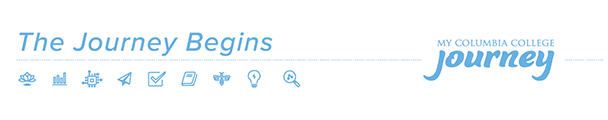 | |
 | |
|
Columbia University Information Technology (CUIT) provides systems and support to help you succeed in and out of the classroom. When you need tech help on campus, you can contact the CUIT Service Desk. Before your arrival, get familiar with some technology basics, from connecting to CU WiFi to printing. Print with PawPrintPawPrint provides you with a simple and flexible way to print in many locations on campus. Your printing allotment for Fall 2018 will be 85 Printing Dollars, which you can use at any time during the semester. Single- or double-sided documents printed in black and white cost 0.10 Printing Dollars per sheet; single-sided documents printed in color cost 1 Printing Dollar per sheet. If you expend your total amount, you can purchase additional Printing Dollars online at the PawPrint Print Center. Your semesterly allotment will reset on the first day of each semester. Discounted Tech and SoftwareDid you know that you can purchase discounted computers from Apple, Dell and other vendors via CUIT's arrangements on behalf of the Columbia community? You can also access popular programs at discounted rates (including the Microsoft Office suite for free and the Adobe Creative Suite for $19.99 per month). Check out the CUIT webstore for all your options. Columbia also provides you with computer security, file transfer and mathematical software for free or discounted rates. View these choices on CUIT's Download Software page. Pro tip: Public Safety can engrave your devices, each with a unique code, to make them easy to identify if stolen. To learn more and make an appointment, visit the Public Safety website. Connecting to CU WiFiHigh-speed WiFi and Internet access is available inside and outside most buildings throughout the Columbia campuses by selecting either the open network “Columbia University” on your device or the more secure WiFi option “Columbia U Secure” (recommended). Check out the CUIT Wireless Network page to learn more about connecting to this secure network. Keep in mind that the use of personal wireless routers is not allowed due to issues of network reliability and security. Using Online Course ManagementYou can manage your courses with CourseWorks (also known as “CW” or “Canvas”), which is Columbia's learning management system. On CourseWorks, you can access your classes' syllabi, discussion boards, online assignments and tests. Setting Up a Blog or Building a WebsiteYou can set up your own personal blog at Columbia Blogs. If you're familiar with HTML and JavaScript and would like to build your own site from scratch, you can set up a site in your space associated with your CUIT UNIX account. Photo credit: Killian Young/Columbia College |
|
|
|